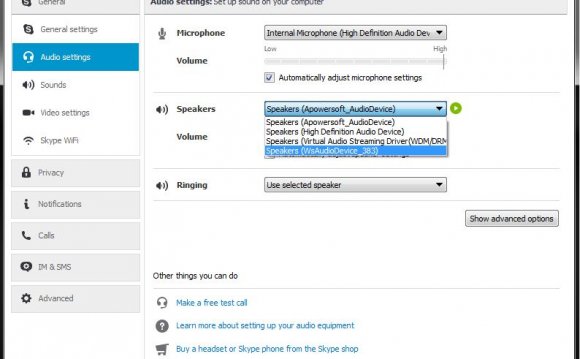Whether you’re starting a new home studio, or improving an existing one…
There’s no single purchase item more confusing than the audio interface.
Because among the dozens of models…
Each one is designed to meet the demands of a specific “type” of studio. For example…
At one extreme, a small $100 interface might be perfect in a simple bedroom studio.
And at the opposite extreme, pro studios often use multiple interfaces costing $4000 or more.
Needless to say, finding the perfect interface for your studio is tricky even for the experienced. And for beginners, 10x worse.
Which is why for today’s post, I’ve created an in-depth guide to help you navigate your way through the sea of possible options.
First off…
The 4 Key Features
Among the wealth of features included with any audio interface, there are 4 key items to pay particularly close attention to.
They are:
- DAW Compatibility
- Interface Connectors
- Number of Inputs/Outputs (I/O)
- Form Factor
And here’s why:
1. DAW Compatibility
In general, most DAW’s work with most interfaces…but not always.
If you don’t yet have a particular DAW that you are loyal to, then you need not worry here.
Because 90% of the top DAW’s will be compatible with any interface you choose.
However if you already have a DAW you want to continue using, be sure to verify compatibility on the company’s website. And just to warn you, this info is often hard to find.
You would think they would just post DAW compatibility in the interface’s product description, right? But it rarely happens. Usually it’s buried somewhere within an FAQ page.
While it’s not clear why this is done, my best guess is that these companies prefer not to advertise their current DAW compatibility, because they have no guarantees of future compatibility.
A particular interface might be compatible with your DAW today, but it may not be in a future release. And while that’s not likely to happen, it’s always possible.
Which is why personally, I prefer to use an DAW/interface combo made by the same company. However, since there are only a few companies that make both, the downside to this solution is that it severely limits your number of options.
Following that we should talk about Perfect Match.
2. Interface Connectors
When connecting an audio interface to a computer, there are 4 cable options commonly used.
- USB – which is typically seen on cheaper home studio interfaces, and offers the slowest data transfer rate.
- Firewire – which is used on more expensive home studio interfaces, and offers a significantly faster transfer rate.
- Thunderbolt – which has recently become popular with newer semi-pro interfaces, and is way faster than either USB or Firewire.
- PCIE – which has long been the standard connection for professional interfaces, because it offers additional processing power and extremely fast data-transfer.
While USB is by far the slowest of all 4 options, it is still more than fast enough to get the job done for the vast majority of home studios. So for beginners, USB is what I recommend.
But whichever interface you choose, double-check to make sure your computer has the corresponding port to connect with.
3. Number of Inputs/Outputs
On a typical interface, I/O counts can range anywhere between:
- 1-2 on a simple interface, to…
- 20+ on a professional one.
And the number you need for your studio depends mainly on the number of tracks you plan to record/monitor at once.
For example:
- Solo musicians – may need only 2-4.
- Songwriting teams – who work in small groups, want at least 4-8.
- Engineers who record bands – should have as many as possible (16 at least).
4. Form Factor
A jargon term used by computer geeks…
“Form factor” simply refers to the physical size and shape interface.
The two form factor options are:
- Desktop Interfaces – which are smaller, and sit on your desk next to your computer.
- Rackmounted Interfaces – which are larger, and mount in a standard size rack unit.
For beginners, I recommend starting with a desktop interface, because they’re cheap, easy-to-use, and require no special mounting or peripheral devices. You just plug them in and start recording.
With intermediate/advanced studios, rackmounted interfaces are typically better, as they tend to offer more I/O’s, as well as greater flexibility with signal routing and organization.
Now that you know what to look for, let’s compare check out some specific models.
Starting with…
Best “BEGINNER” Interfaces
For the vast majority of people reading this article, who only want a cheap simple interface that will allow them to record themselves playing at home…
I recommend a 2-6 channel USB desktop interface, which normally costs between $100-$300.
Currently, the 3 most popular brands for these “types” of interfaces are Presonus, Avid, and Focusrite. And here are their top models:
Presonus
(includes Presonus Studio One Artist DAW)
Avid
(includes Avid Pro Tools Express DAW)
Focusrite
If you have a decent budget, and can afford a more “premium” option, here’s what I recommend instead:
And if you like the Apogee Duet/Quartet, and want it bundled with Avid Pro Tools, here’s the alternative:
- Pro Tools Duet – (price)
- Pro Tools Quartet – (price)
Since Avid Pro Tools has long held the title of “industry standard DAW”, these two interfaces are my absolute TOP recommendation for any beginner studio that can afford them.
It’s also important to note that while the Apogee Duet and Quartet are “Mac Only” interfaces, the newer Pro Tools Duet and Quartet are compatible with both Mac and PC.
Best “INTERMEDIATE” Interfaces
For the purposes of this article, let’s define an “intermediate” studio as a home setup that requires a higher I/O count to meet the demands of some of the more complex recording tasks.
If that’s the type of studio you need, I recommend an 8+ channel rackmounted interface with either a firewire or thunderbolt connection.
The most popular budget interfaces in this category include:
And if you really want a top-of-the-line thunderbolt interface, here’s what I recommend instead:
An important thing to note with these all these interfaces is…while you may notice some of these interfaces have 18 or more inputs, only a few of those inputs include their own microphone preamp as well.
So to actually make use of ALL inputs, you need to add a multi-channel mic preamp to your rack as well. For help finding one, check out this article:
And if you don’t have a rack yet, here’s an article to help you find that as well:
Up next…
“Professional” Interfaces
While any of the interfaces we’ve covered so far are more than capably of producing “professional” results…